 About the Company
About the Company
Awards
Testimonials
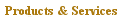 Electronic Prepress
Electronic Prepress
Printing
Bindery
Estimates
Tips
File Transfer
 Contacts
Contacts
Employment
 Back to Main Page
Back to Main Page
|
|
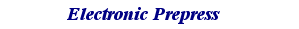
 Use what the Pros use.
If you expect to do more than one desktop publishing project a year, get a professional program and
learn how to use it. It will save you time and money. Use what the Pros use.
If you expect to do more than one desktop publishing project a year, get a professional program and
learn how to use it. It will save you time and money.
The big four.
You'll want one of the two main page layout programs. Depending on your needs, you may also want one of three more specialized programs that work with them.
Quark Xpress and Adobe InDesign are the top layout programs. You'll use these to set up the pages of your
newsletter or brochure, lay out your type, put in your graphics or photos, and make camera ready keylines and separations for the printer. They are available in both Mac and PC versions.
Adobe Illustrator and Adobe Photoshop are the top graphics programs. With them, you can create graphics like the cover of a magazine. You can paint, draw, colour, and have more fun than you've had since kindergarten, in addition to fulfilling serious business purposes. You can lay out a page or two in these programs, but Quark and InDesign are better for multiple pages. Again, they are both available in Mac and PC versions.
Adobe Photoshop is the top scanning program, which, with the help of a scanner, will allow you to scan in and
manipulate photographs. Photoshop is also available in Mac and PC versions. To use it, you will also need a scanner. Buy the best scanner you can afford, it will pay off.
Back to School.
These are big powerful programs. You can do a lot with them, but you may need a little help learning them. Lots
of places offer one or two day seminars that are well worth the dollars they cost.
That's a lot of money!
How do you convince your boss it's worth it? Go through the last few years' records and figure out how much it
was costing your company to go outside for the work you're now doing. Chances are even after figuring in the cost of buying the software you need and getting training for it, your company will still come out saving money after the first year or two. You'll also save time - and time is money. You won't ever have to wait for proofs again. And changes can be made anytime - right up to the last minute.
Questions?
You know who to call. Corporate Printers We will help you input it right so you can get it out right.


|
|