 About the Company
About the Company
Awards
Testimonials
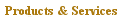 Electronic Prepress
Electronic Prepress
Printing
Bindery
Estimates
Tips
File Transfer
 Contacts
Contacts
Employment
 Back to Main Page
Back to Main Page
|
|
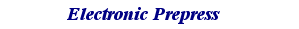
 Congratulations!
The office computer has landed on your desk, and you now have the job of doing your company's desktop publishing. Congratulations!
The office computer has landed on your desk, and you now have the job of doing your company's desktop publishing.
It's a trend!
You're part of a trend that won't stop anytime soon. Companies are trying to save money by using in-house computers to publish brochures, newsletters, ads, training manuals, and all of the rest of the stuff they used to pay someone else to do. Chances are also good that this is an extra responsibility for you and that you have little
or no training in desktop publishing. Isn't downsizing wonderful?
Even worse ..
Even worse, your first brochure is due next week. Where do you start? Naturally, your first impulse is to turn
to the word processing program you're already comfortable with. That's not a good idea. Why? Because programs like Microsoft word and WordPerfect aren't set up to do anything more than the smallest desktop publishing jobs.
When to call a professional printer.
You'll need a professional printer if you need more than a couple of hundred copies. Or if you want to use colour. Or print photographs. Or do brochures in odd sizes or with special paper. The problem is, professional printers can't print work created by normal word processing programs. They're only set up to take output from professional desktop publishing programs like Quark Xpress or Adobe Pagemaker.
Don't worry - we're here to help.
Now what do you do? Don't panic. Type out all your copy in whatever word processing program you're using now and save it as a "text" file. (Your manual or built in help will tell you how.) Then call Corporate Printers. We'll import your text into a page layout program. that'll get you through the first project. Next time, we'll discuss the ins and outs of the professional programs and which is right for you.
In the meantime, if you have questions, just call Corporate Printers. We're here to help


|
|