 About the Company
About the Company
Awards
Testimonials
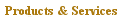 Electronic Prepress
Electronic Prepress
Printing
Bindery
Estimates
Tips
File Transfer
 Contacts
Contacts
Employment
 Back to Main Page
Back to Main Page
|
|
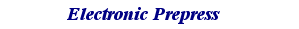
 Can We Talk?
Word processing programs are essentially electronic typing programs. Yes, many of them now have features that let you make columns, add graphics, and create charts and graphs. But their main job is to put words on paper in an office. Can We Talk?
Word processing programs are essentially electronic typing programs. Yes, many of them now have features that let you make columns, add graphics, and create charts and graphs. But their main job is to put words on paper in an office.
A word processing program can't do all the things you'll need to do in your average printing project: make colour separations, handle high-quality graphics, do advanced kerning (changing the spaces between type so that it reads more easily), or lay out multiple page documents. If you're going to do more than one or two brochures a year, it will pay to get a professional desktop publishing program, like Quark Xpress or Adobe Pagemaker. (see Use what the Pros use)
So my word processor program is completely useless?
Not at all. If your project is mostly type with only a few graphics, you may want to type your file in a word
processing program and give it to us as a text file.
We'll change the fonts and add what ever graphics you want. "But wait," you say, "My word
processing program already made these nice pie graphs and bar charts." Well, unfortunately, our equipment can't read them. They exist electronically - only in the program itself, not in pieces of art that can be reproduced. So we'll have to make them from scratch anyway.
Tips for typing.
If you go this route, here are a couple of tips for typing your copy that may differ from what you're used to: (they may sound like little things, but they'll save you money because we won't have to correct them for you.)
First, put only one space at the end of each sentence - it will help our computer make your type look better.
Don't use the space character to move type where you want it - use tabs. And don't just keep hitting the tab key, set each tab where you need it.
Don't type in ALL CAPS for emphasis. It's hard to read. Use bold or italics for emphasis. The same thing goes for underlining. And finally, let your program "wrap" your copy into paragraphs - don't "return" at the end of each line like you used to with a typewriter.
Questions?
If you have any questions about your project looking great, you know who to call. Corporate Printers.


|
|